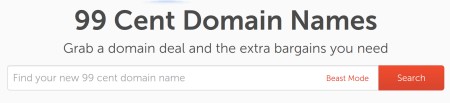Nowadays, social media and instant messaging platforms such as واٹس ایپ itself, may not be 100% safe for users.Hence, we decided to come up with a few tips on how you can ensure your WhatsApp account remains safe from hacks and other problems. These points, by the way, are applicable on both iOS and Android phones. Last seen, profile picture and about: You should make sure that your privacy settings on WhatsApp are set at least on My Contacts. It isn’t a good idea to keep your profile picture public, especially if it features underage people.
کنٹرول کریں کہ جب آپ نے آخری بار لاگ ان کیا تو کون دیکھ سکتا ہے؟
اپنی عادات کو سیکھنے کا ایک طریقہ یہ ہے کہ جب لوگوں نے واٹس ایپ میں آخری بار لاگ ان کیا ہوتا ہے۔ یقینی بنائیں کہ جب آپ آخری مرتبہ حیثیت سے متعلق رازداری کی ترتیبات کی بات کرتے ہیں تو آپ کسی کو منتخب نہیں کرتے ہیں۔
جب آپ کے ٹیکسٹنگ یا عام عادات کی بات کی جاتی ہے تو آپ کبھی نہیں جانتے کہ کون "لیک" ہوسکتا ہے۔ سیکشن کے بارے میں: آپ کو کتنا کہنا چاہئے؟
Don’t consider this your social media profile where you need to post all about yourself and give away important details such as age, designation, or CNIC number on the WhatsApp about section. You can keep this option public if you are a business account or a company but take care to divulge information which is only necessary and one that you need to make public.Again, important information shared from your end can result in hackings and identity thefts. Privacy Settings for Groups: this is the most important privacy setting, and it should be updated very often when you add a new contact in your address book. The best option to select is “My Contacts Except…” > Select All, and you have to repeat this operation every time you add a new contact. What happens is, you won’t be automatically added to a group when someone adds you to it. An invitation will be sent to you. This gives the user the power to make his/her decision that they either want to join the group or not.
یہ بہت اہم ہے کیونکہ کوئی بھی اجنبی آپ کو برے گروہوں میں شامل کرسکتا ہے ، جو آپ پر پابندی عائد کرنے کے لئے واٹس ایپ سرورز کو متحرک کرتا ہے۔
حیثیت کیلئے رازداری کی ترتیبات:
اپنی حیثیت کی تازہ کاریوں کو بھیجنے والی چیزوں پر آپ کا ہمیشہ قابو ہونا چاہئے۔ پہلے سے طے شدہ طور پر ، جب آپ نیا اسٹیٹس اپ ڈیٹ بھیجتے ہیں تو ، واٹس ایپ اس کو آپ کے تمام روابط پر بھیج دیتا ہے لیکن ، کچھ معاملات میں ، آپ "میرے رابطے سوائے…" استعمال کرکے مخصوص رابطوں کو خارج کرنا چاہتے ہیں۔ ہماری رائے میں آپ جو قریبی دوستوں کا انتخاب کر رہے ہیں وہ "صرف اس کے ساتھ شیئر کریں" "کا انتخاب کر سکتے ہیں
یہ بھی پڑھیں WhatsApp’s Disappearing Messages: A Guide