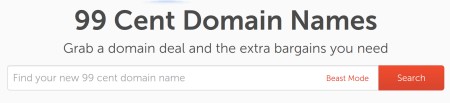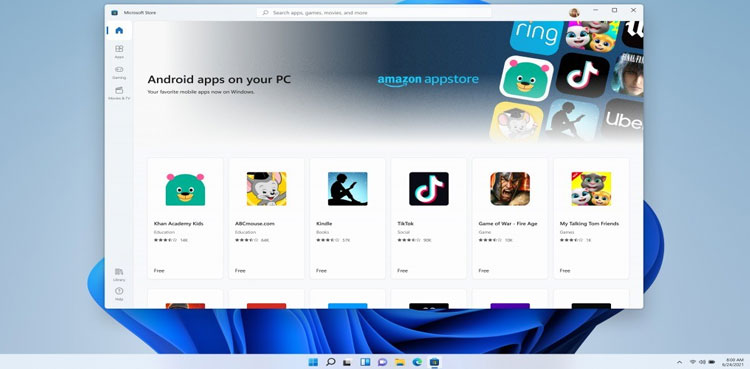Do you want to celebrate New Year 2022 in a different way?
Not only will the houses be decorated in yellow for the reception of the next few months, but also your cell phone can shine in gold colour so that you will have abundance and good luck: now you can do all this in the WhatsApp. Take note.There is a simple trick by which you can modify the icon The WhatsApp Gold with the goal of spending a new 365 days full of many challenges. How can you activate the logo change? Well, follow all these steps:
How to change WhatsApp icon to GOLD
* The first thing is to have Nova Launcher on your smartphone.
* Then you should open the app and select the style you want on your mobile device.
* Once done, you will have to search for images of the golden WhatsApp icon.
* Download what you like the most.
* Now simply tap on the WhatsApp icon for two seconds.
This way you can change the WhatsApp logo to a golden one on your cell phone.
* After that, a kind of pencil will appear in the floating window.
* Tap on it and now you have to go to Apps and Photos and choose the golden WhatsApp logo.
* Remember that the WhatsApp icon must be in a transparent PNG format.
* Click Done and you will have the golden WhatsApp logo or icon on your cell phone in a simple way to welcome the new year 2022.
Also Read: WhatsApp Introduces Sticker Creator for Web Version