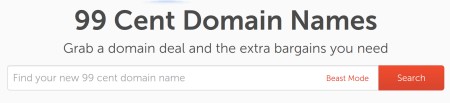The widely-used messaging application WhatsApp has recently rolled out its much-anticipated message disappearing feature which is now available for all users in Pakistan as well.
With this feature, you can send messages that disappear on WhatsApp by turning the ‘disappearing messages’ on.
“Once enabled, new messages sent in the chat will disappear after seven days. The most recent selection controls all messages in the chat. Messages sent or received before disappearing messages is enabled won’t be affected,” read the official document released by Whatsapp.
Enable disappearing messages
Either user can enable disappearing messages in an individual chat. Once enabled, messages in the chat will disappear after seven days.
- Open the WhatsApp chat.
- Tap the contact’s name.
- Tap Disappearing messages.
- If prompted, tap CONTINUE.
- Select On.
Disable disappearing messages
Either user can disable disappearing messages at any time. Once disabled, messages sent in the chat will no longer disappear.
- Open the WhatsApp chat.
- Tap the contact’s name.
- Tap Disappearing messages.
- If prompted, tap CONTINUE.
- Select Off
However, this feature is not applicable to forwarded messages. The media files will also be deleted after seven days if the disappearing messages feature is turned on. If you have turned-on the auto-download option, these media files can still be found on your appliances.
Also Read: How to change the WhatsApp icon to GOLD